5 Things You Need to Know About Cloud Migration
In an article for the Diia.Business portal, the founder and CEO Innoware, Dmytro Popinako, talked about the advantages of cloud technologies compared to on-premises, and provided important advice and recommendations regarding the migration process.
Cloud technologies appeared in the IT industry just over 10 years ago, but during this time they have gained enormous popularity. This is well deserved, as they offer many advantages in both the short and long term.
Why the “cloud”?
Cloud computing refers to processing information on remote computing resources that are “somewhere on the internet” and are provided to the consumer as a service. The term “cloud” originated because in the first diagrams illustrating the principle of these services, the internet was depicted as a “cloud.”
But why business is migrating in mass to the cloud today? The answer is simple: it’s more cost-effective and secure. Local (so-called on-premises) information systems are vulnerable to external factors.
A simple example: a few years ago, a fire occurred in one of the office centers in Kyiv. Fortunately, no one was injured, but the server equipment of one of the large companies renting office space was damaged. Backup copies of the data were available, but purchasing a new server and restoring the system from backups took a lot of time, paralyzing the company’s operations for several days. Additionally, some of the most recent data was still lost.
Another example: an attack by an unknown virus resulted in the loss of the database for accounting software. As a result, the company was unable to submit financial reports, process payroll, etc., on time.
Of course, a data center operated by a cloud provider may also experience a fire or a virus attack. But this will no longer be your concern, but the concern of the cloud provider, who must ensure fire safety, cyber protection, physical security, disaster recovery solutions, and “data redundancy,” which guarantees data recovery without loss.
In general, migration to the cloud offers the following advantages:
- Increased security: physical data protection, the ability to manage and protect remotely, as well as creating backups and restoring them in critical situations.
- Cost optimization: reduced capital and operating costs due to a “pay-as-you-go” system. Now, you can save on maintaining expensive equipment. Its upgrades, maintenance, and security are guaranteed by the cloud service provider, freeing up company resources for other tasks.
- Process efficiency improvement: ready-to-use solutions for work that simplify a few tasks, such as data storage, access to programs from anywhere, and collaboration on a single file.
- Scaling as needed: the ability to quickly increase or decrease the number of resources used according to the actual needs of the business, without unnecessary costs for unused infrastructure.
- Mobility and accessibility: the ability to access corporate resources from any location and device while maintaining company data security standards.
How can a business ensure a successful transition to the cloud?
But how can you ensure a successful migration while minimizing losses and negative impacts on business processes? This is an important question. After all, uncertainty about the migration budget, fear of the new, and even the long-standing IT philosophy of “if it works, don’t touch it” can become obstacles to deciding. Companies want to minimize the budget they can allocate for the transition. However, it is important to understand that while migration may require significant initial investments, in the long term, it will bring significant cost savings.
So, what do you need to know when performing the migration process?
- Firstly, plan the process in detail, as this will allow you to accurately calculate the budget, prepare the necessary funds in advance, and avoid unnecessary costs due to process failures.
- Secondly, anticipate possible compatibility issues with existing systems, programs, and data. Involve qualified specialists who will protect you from the risks of business downtime during this period. Focus on your business, and delegate the planning and implementation of the migration to a professional team.
- Third, consider the psychological effects that may result from changes in corporate culture, work habits, etc. However, these consequences may not occur if the transition is as smooth as possible. For example, if you are transitioning from on-premises Microsoft applications to cloud SaaS applications from the same vendor, your employees will get used to the new work format in a matter of hours, not weeks. This will speed up the project’s payback and allow you to benefit from the new capabilities more quickly.
- Fourth, to avoid overpaying the cloud provider for resources during periods of low business activity and at the same time avoid the risk of resource shortages during peak periods, analyze and plan your computing resource consumption in advance.
- And finally, transform the work of your employees according to the new capabilities that cloud technologies provide. After migrating to the cloud, your colleagues will no longer be tied to an office PC and will be able to do their work from any location that is more convenient for them (and sometimes at any time). This can reduce your office rental costs. You can also start using cutting-edge technologies such as generative artificial intelligence. And in the future, there will be even more of them.
Many Ukrainian companies have already successfully gone through the cloud migration process, so we invite you to join the path of digital transformation.
Original article on Diia.Business.
INNOWARE USA
501 Silverside Rd, Ste 105, # 4995,
Wilmington, Delaware, 19809-1376,
United States
Tel.: +1(302)4672024
E-mail: info@innoware.com
INNOWARE UAE
Premises 407-FZBA 055, 4th Floor, Sheikh Rashid Tower, Dubai World Trade Centre,
Dubai, United Arab Emirates
Tel.: +971588894591
E-mail: info@innoware.ae
INNOWARE UKRAINE
3, Sholudenka St., office 204 (Cubic BC)
Kyiv, Ukraine, 04116
Tel.: +380(44)4902220
E-mail: info@innoware.com