Migration of local CRM into the cloud
The global crisis caused by the worldwide pandemic has raised a number of issues related not only to the need of quick creation of remote jobs, but also to the ability to optimize processes in the shortest possible time, adapting them to new business conditions.
Enterprises that moved their CRM systems to the cloud at the time of the pandemic outbreak quickly coped with the organization of personnel remote work and were able to restructure their business processes in a fairly short period of time, with practically no loss of productivity. Their teams have adapted quite easily to remote work by supporting secure, seamless cloud access to shared data and common communication.
Companies that have been planning cloud migration for too long have faced the worst business “continuity” crisis and keep on struggling with it.
However, some enterprises still use on-premises deployments of Dynamics 365 Customer Engagement CRM application, traditionally considering the cloud migration process to be complex, costly and risky in terms of data integrity and security, while overlooking the fact that the cost of migration is incomparable with the inability to compete with more advanced market leaders.
Today the use of cloud technologies is the most important indicator of business modernity and innovativeness.
Migration to Dynamics 365 Customer Engagement cloud version will allow your company:
Improve data security, privacy and reliability.
All data is stored in Microsoft secure modern data centers, and according to the service level agreement (SLA), it is Microsoft that ensures 100% continuity, reliability and security of data access.
Provide scalability and flexibility.
Ability to quickly activate and deploy new users. The absence of any restrictions on the amount of entered data. The time for preparing the infrastructure (server / client part) is reduced to several hours. The system can easily evolve in sync with the development of your business.
Significantly reduce infrastructure support costs.
Reduced IT costs by eliminating infrastructure and administration costs. Software maintenance processes such as backups, updates and patches are automatic, without your IT staff involvement.
Combine all your company data.
Dynamics 365 integrates customer relationship management (CRM) data with an enterprise resource planning (ERP) system and makes it accessible from familiar solutions such as Microsoft Office 365 and Microsoft Power BI
Adapt your CRM to modern business challenges.
Your company’s unique needs can be easily met by building apps using the Microsoft Power Platform
Increase your specialists efficiency.
All data is deployed and stored in the cloud, information is available from anywhere in the world on any device and platform (Windows, iOS, Android). Employees working remotely can share information with each other in real time, and in one click receive the entire history of communications with the client, anticipating his requests, and offering the most favorable working conditions.
Dynamics 365 Customer Engagement in cloud is:
- Flexible management of unlimited storage space, the amount of which is determined by current business needs and required workloads.
- The system responsiveness is provided by the vendor – Microsoft
- High data security from technical failures, human factor, attempts to steal
- No need for constant investments in storage systems, data and related IT infrastructure modernization, expansion, maintenance.
Innoware specialists will help you choose the most cost-effective licensing option, design the optimal architecture, and offer an effective, well-grounded approach to the migration project.
The project of on-premise Dynamics 365 Customer Engagement apps migration to the cloud consists of the following steps:
- Analysis. Innoware specialists study the local system version settings, determine the number of modifications, and assess the impact of the update on existing business processes.
- Planning. Based on the analysis, a project plan is developed, a project team is formed, and the cost of the project is estimated.
- Data Migration. The project team, strictly following the Microsoft recommendations, carries out the data transfer procedure, including updating the elements customized for individual customer requests in the local version of the system.
- User training. After the migration process completion, Innoware specialists conduct training for the customer’s users to work with the cloud version of the system.
Select business processes which system should cover
Plan your on-premises Dynamics 365 CRM migration to the cloud and contact our specialists for a free consultation. Email us at crm.iwsite@innoware.com or call +38 044 490 22 20 (UA) or +1(302)4672024 (US)
Join the success stories!
The migration from Outbound Marketing to Real-time Journeys at PKF hospitality group
Implementation of Microsoft Dynamics 365 Business Central at Orbico Ukraine
Implementation of Microsoft Dynamics 365 (AX) in Elcore Group
Implementation of Microsoft Dynamics AX at Zaporizhtransformator
Implementation of ІW HR&Payroll based on Microsoft Dynamics NAV for LEONI Wiring Systems UA, LLC
Implementation of Microsoft Dynamics NAV in PJSC «Zhytomyr butter plant» – «RUD»
Implementation of the Microsoft Dynamics 365 Customer Service at LLC «Metinvest Holding»
Implementation of Microsoft Dynamics 365 Customer Engagement in American Chamber of Commerce in Ukraine
Implementation and migration to the cloud service Microsoft Office 365 in «Datagroup» PJSC
Microsoft Dynamics 365 Sales implementation at Innovations Development Lab
Microsoft Dynamics 365 Sales implementation at DONAU LAB UKRAINE
Microsoft Dynamics 365 Portals implementation in ELCORE GROUP of companies
Microsoft Dynamics AX implementation at «INTERKABEL KYIV»
Commercial bank gets a robust security management solution
Insurance company INGO Ukraine reveals the potential of cloud infrastructure
Implementation of Microsoft Dynamics NAV in company “GfK-USM”
Implementation of IW Document Flow Recognizer: AI Service at Intempus Realty
INNOWARE USA
501 Silverside Rd, Ste 105, # 4995,
Wilmington, Delaware, 19809-1376,
United States
Tel.: +1(302)4672024
E-mail: info@innoware.com
INNOWARE UAE
Premises 407-FZBA 055, 4th Floor, Sheikh Rashid Tower, Dubai World Trade Centre,
Dubai, United Arab Emirates
Tel.: +971588894591
E-mail: info@innoware.ae
INNOWARE UKRAINE
3, Sholudenka St., office 204 (Cubic BC)
Kyiv, Ukraine, 04116
Tel.: +380(44)4902220
E-mail: info@innoware.com