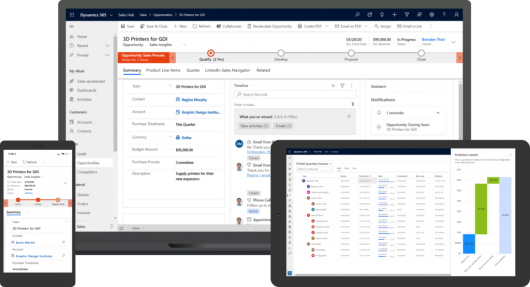Microsoft Dynamics 365 Sales
Attract new customers and build long-term relationships
Which areas of your business are you most interested in using Dynamics 365 Sales?
Select all that apply
Microsoft Dynamics 365 Sales is a powerful customer relationship management (CRM) platform specializing in sales chain management and providing complete transparency in customer interactions. It helps attract new clients and build long-term relationships with existing customers through effective collaboration between marketing, sales, and service specialists.
The system is highly flexible, allowing new functionality to be added at any time and enabling system customization to meet specific business needs (for example, integrating Dynamics 365 Customer Insights–Journeys to automate marketing activities).
Implementing Dynamics 365 Sales will help your team manage the sales cycle from the first contact with a potential client to deal closure and invoicing.
Integration with other Microsoft products (Microsoft 365, Power BI, Microsoft Dynamics ERP, etc.) enables the creation of a unified information space for the most productive work with potential customers: from the first request to the closure of the deal.
Make More Effective Decisions
Built-in analytics provide a graphical representation of sales performance, such as identifying the best-selling products of the quarter, the most effective sales representatives and potential sales opportunities.
Improve Customer Relations
A unified organization of customer data, including contact information, purchase history and support requests, enables companies to better understand their customers and ultimately improve the customer experience.
Increase Productivity
The system increases productivity by automating the planning of communications with potential customers based on their needs, revenue sources and purchase history.
Close More Deals
Microsoft Dynamics 365 Sales enables you to close more deals through efficient sales channel management, tracking leads and access to personalized insights into sales performance.
Microsoft Dynamics 365 Sales is suitable for use by companies of any size and industry.
Key features of Microsoft Dynamics 365 Sales include:
- the ability to comprehensively track all activities of the internal sales team in real time and see the stage of work with each potential client;
- automation of internal workflows enables sales, marketing, and service teams to meet customer needs faster and more efficiently, leading to increased sales;
- accurate sales forecasting, through data aggregation in a unified space, supports transparent management of the interaction process with potential customers at all stages.
Thanks to built-in integration with Microsoft 365 (formerly Office 365) and Teams, Dynamics 365 Sales displays all communications, meetings and tasks, including scheduled ones. It also saves employees’ time by automating data entry and repetitive processes.
Implementing Dynamics 365 Sales enables you to:
- Easily build customer relationships using data about target clients
- Save time on communication with colleagues and clients by working with multiple communication channels within the system
- Accelerate deal closure with improved automation and workflows
- Significantly improve revenue and procurement forecasting, and track KPI with interactive real-time analytics.
Dynamics 365 Sales will help you:
- Understand where your leads come from
- Track all actions and communications related to the sales cycle
- Use customer data to gain insights and build quality relationships
- Prioritize all sales processes
- Ensure efficiency and flexibility in sales processes
- Enable collaborative sales and internal communications
- Understand and respond to customer interactions
- Create insightful interactive reports with real data
Advantages of Microsoft Dynamics 365 Sales
- Flexible adaptation to the needs and specifics of the company
- Convenient tools for data analytics
- Easy integration with other Microsoft products
- Simple and intuitive interface
- Application for working with mobile devices
- Cloud-based
Sales process in the Microsoft Dynamics 365 Sales system
Lead is a potential customer who may be interested in our services or products but has not yet expressed specific needs. After establishing contact with this person or company, we learn about their needs and interests. In the system, a lead can be created automatically because of receiving an email, a call to the company, or a website visit.
Opportunity is a potential sale to new or existing customers. Managing opportunities will help you forecast future business needs and sales revenue. An opportunity is linked to a potential or existing customer, allowing you to track the entire history of interactions with the customer. The Opportunity card stores information about the products the customer is interested in, calculates the expected revenue and profit. It also records information about the sales team leading the deal, contacts on the side of the potential customers and possible competitors.
Quote is a fixed price offer/cost estimate. It can be created separately but often a quote is generated because of an Opportunity. Multiple quotes can be created within an Opportunity.
Order is the stage when a customer is ready to purchase your products or services. In Dynamics 365 Sales, an order can be created as a result of the customer accepting a Quote or created without being tied to the previous sales stages, depending on the situation. At the Order stage, Dynamics 365 Sales can also offer product bundles or product families to make it easier for you to select products for upselling and cross-selling.
Invoice is the final stage of the sale. It records payment information and the completed order.
- Each stage has a pre-configured print form and the ability to create your own.
- When moving to the next stage of the sales funnel, the system saves all information about the client, products/services and communication from the previous stages.
- The sale can be started from any of the 5 stages listed.
Functional capabilities of Microsoft Dynamics 365 Sales
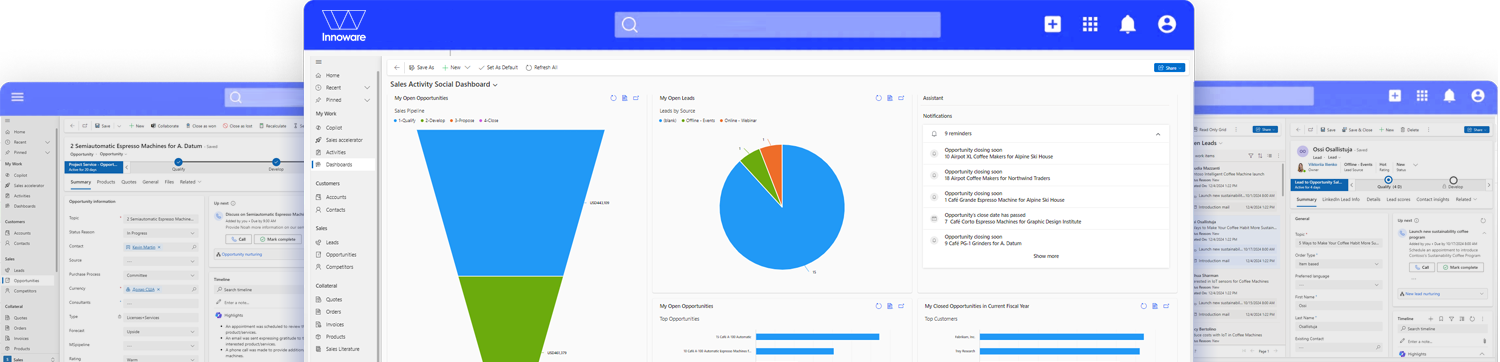
Manage customer interactions from anywhere, on any device. The app allows you to work from mobile devices and offline.
Aggregate communication (meetings, phone calls, etc.): Dynamics 365 Sales consolidates all customer-related activities in one place.
Track your contacts and customer relationships: You can quickly review the interaction history with each customer.
Easily create leads and convert them into deals: Dynamics 365 Sales makes it easy to automate the process of creating leads and track the progress of interactions with them.
Automatic customer segmentation: With intelligent data analysis, Dynamics 365 Sales automatically segments your customer base for more effective engagement with each customer group.
Communication automation: the system allows you to create various communication plans with a potential client and automatically assign them to the manager.
Reducing time for internal and external interactions: emails, calls and chat messages can be sent directly from CRM without wasting time switching between applications and recording all results in one place.
Real-time analytics: Dynamics 365 Sales provides dashboards that display your actual and forecasted sales in real time. This enables you to easily track sales volume, profit and other key performance indicators on a single screen.
Custom reports and integration with Power BI: Users can create custom reports using integration with Power BI, a powerful data visualization and analysis tool.
Personal sales dashboards: Each sales team member and manager can have their own graphic reports, customized to their needs and responsibilities. For example, a manager can view sales analytics of his entire team.
Get a summary of the deal in seconds. AI will analyze all communications with the potential client and generate a summary of the current status and completed work.
Always be prepared for sales meetings. Copilot will analyze the deal related to the meeting and prepare a plan for it.
Spend less time on emails. Set the letter topic with key points and get a ready-made message.
Stay up to date with all changes. Receive AI-generated reports on changes made to the system.
Dynamics 365 Sales has built-in integrations with SharePoint, Outlook, and Teams. Automatically track sent and received emails.
Check sales information and track meetings and appointments in your Outlook calendar.
Automatically schedule tasks in response to emails and add information to customer records.
Communicate with your sales team in Microsoft Teams.
Which areas of your business are you most interested in using Dynamics 365 Sales?
- select all that apply -
FAQ about Microsoft Dynamics 365 Sales
Absolutely. Dynamics 365 Sales is customizable to your company’s needs, from manufacturing and distribution to service industries such as consulting. Whether you have clearly defined and documented sales and business processes, our experts can help you customize the system specifically for your company.
All Microsoft Dynamics 365 Customer Engagement solutions has an open API, allowing them to receive information from any third-party system. Even if the current CRM has closed source, our specialists will be able to extract the necessary data.
Yes, you can. Take advantage of the 30-day free trial version of Dynamics 365 Sales. In it, you can work with standard functionality and even try to make your own customizations. For help with deploying the demo version, you can always contact our specialists at: +38 044 490 22 20 or CRM.IWsite@innoware.com
.
Each of Microsoft’s solutions offers a very broad functionality, and sometimes your business processes don’t require all the features. To avoid overpaying for additional functionality, Microsoft offers a flexible licensing policy. For convenience, licenses are listed in order of increasing functionality.
- Dynamics 365 Team Member – this license allows working (making changes/creating records) only with the reference data of Individuals, activities (sending emails/calls/tasks, etc.), and custom entities. For example, companies that maintain a database of individuals, communicate with them, and schedule meetings can use all the information but only create/edit records of activities and Contacts. Alternatively, these might be users who don’t manage Leads but assign tasks to sales managers. This license can only be used if at least one of the licenses listed below is activated.
- Dynamics 365 Sales Professional – this license provides access to the basic sales functionality, but with certain restrictions on working with the product catalog (you cannot configure the hierarchy, combine products into segments), it also lacks access to sales goals for managers, scanning business cards, configuring security in terms of individual business units, and customizing standard dashboards. There are limits on creating custom tables (up to 15). This type of license is usually suitable for small companies that have a narrow service range or a short (with a small number of stages) sales funnel.
- Dynamics 365 Sales Enterprise – this license gives full access to all system functionality, with no restrictions on the number of custom tables you can create. This license is typically suited for companies with a specific sales funnel (many different stages and types of funnels), companies planning several integrations (for example, integration with messengers, telephony, ERP systems, websites), or those using data and tables that are not included by default in Dynamics 365 Sales.
- Dynamics 365 Sales Premium – the license includes both Dynamics 365 Sales Enterprise and Dynamics 365 Sales Insights (an additional license with pre-configured automation for businesses).
An important note: the Professional and Enterprise licenses cannot be mixed in the same environment. An environment can contain either a combination of Dynamics 365 Professional and Dynamics 365 Team Member or Dynamics 365 Team Member and Dynamics 365 Sales Enterprise. However, you can always switch from one license type to another when the current license expires.
The system has a wide range of no-code customization options, so self-implementation is entirely possible. We conduct training for system administration/customization and working with standard functionality. After the training, you can work independently with the system’s standard features and customize it according to your needs.
For more details about training sessions: https://innoware.com/iw-crm/
Innoware

Client references

Implementation of Microsoft Dynamics 365 Customer Engagement in American Chamber of Commerce in Ukraine

Microsoft Dynamics 365 Sales implementation at DONAU LAB UKRAINE

Microsoft Dynamics 365 Sales implementation at Innovations Development Lab (InDevLab)
If you are interested in implementing a powerful, comprehensive CRM for your sales team, but do not know where to begin, Innoware is available to assist throughout the entire process. Our consultants will help familiarize your team with system functionality, define your requirements for system behavior, and custom tailor the application to your specific business needs.
For consultation on the implementation or support of Microsoft Dynamics 365 Sales,
call us +38 044 490 22 20 (UA) or +1(302)4672024 (US) or write to crm.iwsite@innoware.com
Join the success stories!
The migration from Outbound Marketing to Real-time Journeys at PKF hospitality group
Implementation of Microsoft Dynamics 365 Business Central at Orbico Ukraine
Implementation of Microsoft Dynamics 365 (AX) in Elcore Group
Implementation of Microsoft Dynamics AX at Zaporizhtransformator
Implementation of ІW HR&Payroll based on Microsoft Dynamics NAV for LEONI Wiring Systems UA, LLC
Implementation of Microsoft Dynamics NAV in PJSC «Zhytomyr butter plant» – «RUD»
Implementation of the Microsoft Dynamics 365 Customer Service at LLC «Metinvest Holding»
Implementation of Microsoft Dynamics 365 Customer Engagement in American Chamber of Commerce in Ukraine
Implementation and migration to the cloud service Microsoft Office 365 in «Datagroup» PJSC
Microsoft Dynamics 365 Sales implementation at Innovations Development Lab
Microsoft Dynamics 365 Sales implementation at DONAU LAB UKRAINE
Microsoft Dynamics 365 Portals implementation in ELCORE GROUP of companies
Microsoft Dynamics AX implementation at «INTERKABEL KYIV»
Commercial bank gets a robust security management solution
Insurance company INGO Ukraine reveals the potential of cloud infrastructure
Implementation of Microsoft Dynamics NAV in company “GfK-USM”
Implementation of IW Document Flow Recognizer: AI Service at Intempus Realty
INNOWARE USA
501 Silverside Rd, Ste 105, # 4995,
Wilmington, Delaware, 19809-1376,
United States
Tel.: +1(302)4672024
E-mail: info@innoware.com
INNOWARE UAE
Premises 407-FZBA 055, 4th Floor, Sheikh Rashid Tower, Dubai World Trade Centre,
Dubai, United Arab Emirates
Tel.: +971588894591
E-mail: info@innoware.ae
INNOWARE UKRAINE
3, Sholudenka St., office 204 (Cubic BC)
Kyiv, Ukraine, 04116
Tel.: +380(44)4902220
E-mail: info@innoware.com