Innoware offers Microsoft Dynamics 365 Business Central users assistance in setting up SAF-T UA tax reporting, in accordance with the requirements of Ukrainian legislation, and is also ready to provide support for the further correct operation of reporting in the system.
Dynamics 365 Business Central supports the creation of SAF-T files to ensure compliance with local tax regulations, especially in those countries where this data is required to be submitted regularly. The SAF-T report in Business Central is based on the company’s existing data in the ERP system and includes sections, in accordance with the requirements of the legislation:
- Header;
- Master Files;
- Tax Differences;
- General Ledger Entries;
- Source Documents.
Key benefits of using SAF-T in Dynamics 365 Business Central:
- Efficiency: automates the process of creating the necessary tax files, reducing manual labor.
- Compliance: ensures compliance with local tax laws, which helps to avoid fines. The basis for building the report is provided by Microsoft and is based on the experience of European companies.
- Accuracy: standardized reports reduce the risk of errors when filing tax returns or audits.
- Audit trail: a clear and transparent audit trail is created, which facilitates the audit process.
If your company already works in the Microsoft Dynamics 365 Business Central and you have trouble setting up SAF-T reporting, Innoware specialists are ready to provide you with appropriate assistance, namely:
- configuring the software for generating SAF-T files;
- compiling and uploading SAF-T reports;
- checking and testing SAF-T files;
- personnel training to work with SAF-T.
Adaptation of standard SAF-T reporting is individually configured for each company’s processes. If you work with previous versions of Dynamics 365 Business Central (Navision, Microsoft Dynamics NAV) or other accounting systems, then the data for reporting can be integrated into the environment of the latest version of the product, which has SAF-T functionality for uploading in the desired format.
Innoware specialists have significant experience in implementing and supporting Microsoft Dynamics 365 Business Central and will help you configure SAF-T reporting, which is part of the standard functionality of the system. Contact us by phone: +38 044 490 22 20 (UA) or +1(302)4672024 (US) or email: erp@innoware.com
Join the success stories!
The migration from Outbound Marketing to Real-time Journeys at PKF hospitality group
Implementation of Microsoft Dynamics 365 Business Central at Orbico Ukraine
Implementation of Microsoft Dynamics 365 (AX) in Elcore Group
Implementation of Microsoft Dynamics AX at Zaporizhtransformator
Implementation of ІW HR&Payroll based on Microsoft Dynamics NAV for LEONI Wiring Systems UA, LLC
Implementation of Microsoft Dynamics NAV in PJSC «Zhytomyr butter plant» – «RUD»
Implementation of the Microsoft Dynamics 365 Customer Service at LLC «Metinvest Holding»
Implementation of Microsoft Dynamics 365 Customer Engagement in American Chamber of Commerce in Ukraine
Implementation and migration to the cloud service Microsoft Office 365 in «Datagroup» PJSC
Microsoft Dynamics 365 Sales implementation at Innovations Development Lab
Microsoft Dynamics 365 Sales implementation at DONAU LAB UKRAINE
Microsoft Dynamics 365 Portals implementation in ELCORE GROUP of companies
Microsoft Dynamics AX implementation at «INTERKABEL KYIV»
Commercial bank gets a robust security management solution
Insurance company INGO Ukraine reveals the potential of cloud infrastructure
Implementation of Microsoft Dynamics NAV in company “GfK-USM”
Implementation of IW Document Flow Recognizer: AI Service at Intempus Realty
INNOWARE USA
501 Silverside Rd, Ste 105, # 4995,
Wilmington, Delaware, 19809-1376,
United States
Tel.: +1(302)4672024
E-mail: info@innoware.com
INNOWARE UAE
Premises 407-FZBA 055, 4th Floor, Sheikh Rashid Tower, Dubai World Trade Centre,
Dubai, United Arab Emirates
Tel.: +971588894591
E-mail: info@innoware.ae
INNOWARE UKRAINE
3, Sholudenka St., office 204 (Cubic BC)
Kyiv, Ukraine, 04116
Tel.: +380(44)4902220
E-mail: info@innoware.com